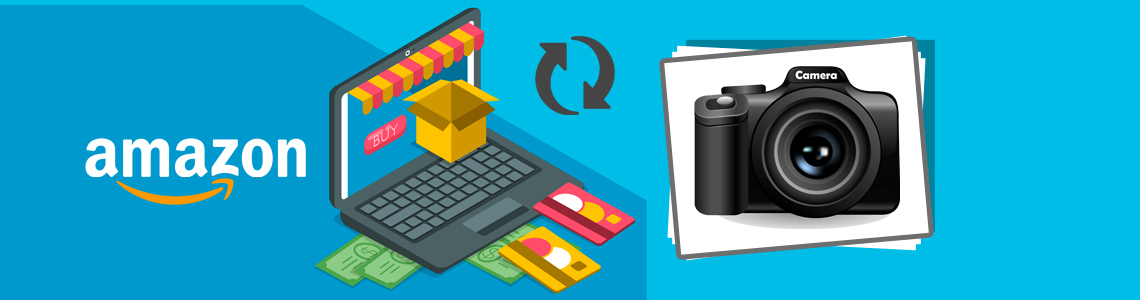
Do you own a small or medium-sized business that sells its products on Amazon? Well, if you do, you are of course not the only one; there are more than 300,000 others, at least that’s what Forbes suggests. Now with competition this tough, it’s not easy for you to stand out. Or maybe it is All you need to do is to make sure that your product photos are up to par, and more importantly, don’s act as yet another reason for the prospects to take their business elsewhere.
For starters, you need to adhere to Amazon’s very own guidelines. Ensure that all your photos are of the right size, and on that note, get an Amazon photo resizing expert on board, if need be, cross-check the file format in use [TIFF (.tif/.tiff), JPEG (.jpeg/.jpg), GIF (.gif) and PNG (.png)], and so on. And while you are at it, do make it a point to:
Prioritize your photos
You can display seven to nine product images per page, and of course, you should try and use all of these spots. Uploading merely two to three photos won’t suffice, even more so because unlike a brick-and-mortar store, the prospects can’t really walk into your product page, and physically touch the products for a better understanding. And guess what, it would pay to go the extra mile, and make up for the lack of touch by showing as many angles as possible. Not sure of the angles you ought to make room for? Might we suggest that you leverage some first-hand observation here? Simply head to a store in the vicinity, and take note of the angles that work for you. Your prospects are no different. Take our word for it!
That said, once you are done zeroing in on the photos, get down to prioritizing, thereby deciding on how you would want each photo to appear on the page. Take clothing for example. Before the prospects get to catch a zoomed-in glimpse of the zipper, they would rather see the product as a whole. In short, no matter how you choose to place the photos, make sure that the arrangement is logical enough for the visitors to make sense of it.
Let your photos do the talking
Pretty much anything that you want to convey can be communicated with the help of photos. A photo is worth a thousand words, remember? It very much is. You can use photos to share important information, and gain the trust of your prospects. Let’s say you are selling a ready-to-assemble mop. Now, if you show a breakdown of the two to three-step setup of your product, it will go a long way in assuring the customers that they could use it with utter ease. Similarly, if you have a multi-pack in the offing, say so, or in this case, “show”. Every detail that helps the customers identify with your product can make all the difference.
Embrace the color white for good
Yes, a plain, white background is more of a universal norm, so to say, but for good reason. You can, in fact, showcase a product “as is”, if you choose to let go of the colors. White would help ensure that when the customers do come and visit your product page, nothing shifts their focus off of the product on sale. And guess what, if you manage to lay your hands on what is commonly referred to as an infinity curve, the color white could do you some real good. Invest in one, if you haven’t already.
Mimic the tactile experience
As already discussed, it’s not possible for online buyers to pick up a product and inspect the miniculest of the details. You can, however, offer a close-up shot, giving them the opportunity, a highly sought after one, to better comprehend the design. Any such shot can come in handy if the product is relatively small, say, a fitness ring, wherein the customers would expect to go over the finer details before they make a purchase.
Avoid cutting off the subject
It is tempting to focus on the subject, and let the frame take a back seat, but truth be told, that’s not how you should go about it. The edges and corners of your product photos are as important, if not more, as the product itself. But then again, just because you need to include the corners, doesn’t mean you can settle for a smaller display. Photos with way too much white space won’t make the customers sit up and take notice; the ones that show your products as big as possible will.
Stick to the basics
While using props is not really looked down upon, it’s advisable to do away with anything that’s not directly related to the product in the frame, because you can’t really afford to distract the customers. And then there’s this inherent or unsaid need for quality. Sharp, well-lit photos, ones that offer a clearer picture (quite literally) of what your product looks like can help you cut through the noise. Do set realistic expectations though. You might opt for product image masking or any editing technique for that matter, but make sure that you don’t end up misusing it, deceiving the buyers into thinking that your product looks better than it actually is. Last but not least, don’t even think of using inappropriate photos or pornographic material. A big no-no for obvious reasons.
It goes without saying that Amazon or rather its algorithm won’t rely solely on your photos, and would also pay heed to the product title and description, among other things, but yes, photos do matter, and if optimized well, can give you an edge. So, if you can leave the competition behind and score more conversions, why not? The best part is that we, at QuikTek Info, can help you get there. Reach out to us at mail@quiktekinfo.com, and we’ll get back to you on how product photos can wonders for your Amazon store.


