
The process of conversion starts with an excellent product image. Owing to the lack of the coveted “physical touch” factor, a customer will naturally judge your product through your product images. Doing everything it takes to bring your images up to par must be your primary motto.
Here are 8 things that you can do to reach that mark of perfection.
1. The Lighting Needs To Be On Point
Since we are striving to obtain clear product images, the need for adequate lighting goes without saying. Ample lighting shows the color, edges and other features of your product clearly. Make sure not to go overboard with the lighting though.
2. Try Centering The Product In The Frame At The Time Of Product Photoshoot
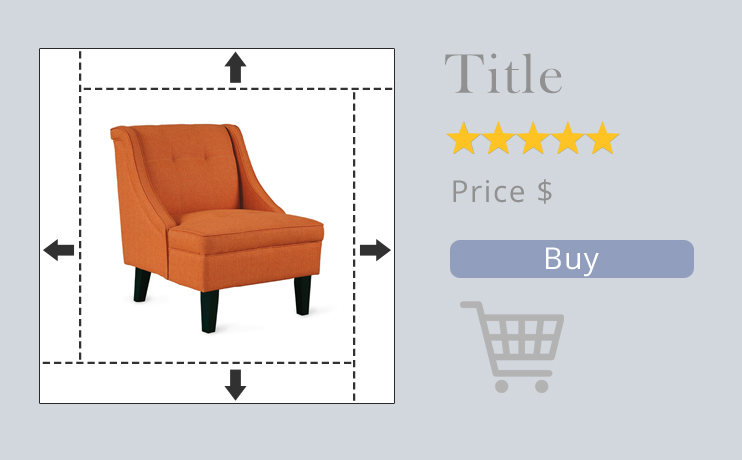
During the product photoshoot, try to photograph the product in such a way that it appears in the center of the frame. Though centering can be fixed later with image editing, it is always advisable to keep the frame adjusted at the time of the shoot itself.
3. Include Full Product Images
Sometimes, instead of including full-scale product photos, vendors go for photos that zoom in on a specific part . This practice scales down the professional level of the images. A full view of the product is necessary to build clarity.
4. Try To Maintain A Considerable Margin In Your Product Photos
Keeping enough margins in your product photos is important to increase the visibility of the product. And while we are at it, it is also advised to keep the image size same for all the product photos, preferably a 1000 x 1000 square frame. Also, try sticking to a single picture mode (portrait or landscape) for all your product pictures.
5. The Picture Background Must Always Be White
Unlike a colorful background, a white one will never steal the focus from your product. If anything, it will give a professional edge to it. The background for an image can also be later set to white at the time of image editing. Techniques like product image masking and image clipping can be used for this purpose.
6. Include a Watermark Or Logo In Your Product Pictures
Placing your brand logo watermark at the corner of your product image will definitely increase your brand authority. Plus, you eliminate the chances of your product images getting misused.
7. Improve the Clarity of Your Images With Photo Retouching
Professional photo editing requires product photo retouching. This is necessary in case a model is being included in the product images. Adjustment tools must be used for model skin retouching and removal of spots. This is an important part of image editing as it gives a smoother edge to your product photos.
8. Show Images with Different Colors of Your Product (If Applicable)

If your product is available in different colors, make sure you include images for all of them. For this, you don’t need to click separate pictures for each color. Image editing software like Photoshop comes in handy for such situations.
The need for bang-on product images cannot be ignored. Including professional product photos is a must if you want your e-store to perform well.
The QuikTek Info Advantage:
If you are looking for professional photo editors to help you with product image masking and product photo retouching, look no further. To avail our image editing services, just write to us at mail@quiktekinfo.com and get started.


