 How can you drive more traffic to your Amazon product listings?
How can you drive more traffic to your Amazon product listings?
There are many answers. But, here’s the best one- Show Up At The Top Of The Search Results.
When you rank high on an Amazon search, it automatically directs more traffic to your product pages. Figures support this fact.
- First four Google search results get clicked the most
- First three items in Amazon search results get 64% of all clicks
- 70% of Amazon users never go beyond the first page of results
See the pattern?
Gaining a good Amazon search engine ranking position(SERP) is critical for anyone trying to succeed in the competitive eCommerce market. It helps attract better traffic & gives you more chances to impress and convert a visitor into a buyer. That’s where Amazon SEO comes in handy.
In this space, we will cover the basic principle behind Amazon SEO and A9 algorithm. Plus, we will also discuss how to optimize Amazon product listings to promote your services by ranking higher in search results.
The Importance of Being Optimized for Amazon
Take note of a few statistics-
- In 2018, 54% of product searches were conducted on Amazon, with Google accounting for only 46%.
- Amazon’s ad growth in the US grew by 122.6% in 2019.
- Amazon’s advertising revenue in the US is expected to grow from $11.22 billion in 2019 to $19.22 billion in 2021.
Encroaching in Google’s turf and establishing itself as the largest product search engine is a significant achievement for Amazon. But, also notice how, right after gaining more search numbers, Amazon also became the center of attention for advertisers. Going ahead, it could get a more generous share of advertising dollars.
There are two major lessons here.
One, Amazon gets many benefits, monetary and otherwise, from being the leading product search engine. So, it’s reasonable to expect that it will work towards maintaining and growing that status. It will put more effort and resources into improving its ranking algorithm.
Two, as Amazon’s ranking algo grows more complex, the pressure to perform increases on the sellers & vendors as well. If they want a better position in Amazon search results, they must adapt & optimize their product listings accordingly.
How Does Amazon SEO Work?
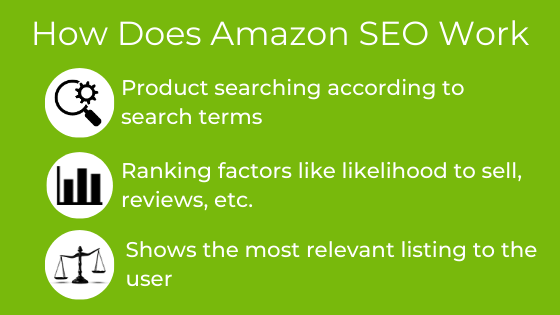
To answer any query, Amazon follows a definite process-
- Finds the products that best match the search term
- Ranks them on factors like likelihood to sell, reviews, best price-matches, etc.
- Shows the most relevant listings to the user
Note that, based on this process, you must rank on at least the first page to get any degree of decent business.
Where Does A9 Feature in This Equation?
A9 is the Amazon search algorithm. It is a formula that scans all product listings that correspond to a query, identifies & ranks their relevance, and curates a list of the most suitable results.
A9 is the core that fuels Amazon’s business model. It is a maturing algorithm, getting smarter with every new update. As it gets complex with time, its results get better and more intuitive. By judging product listings on a variety of factors, this algorithm decides if/where your product listing will appear on a search result.
Factors That Affect How A9 Ranks Product Listings
There is little official documentation on the factors that affect the Amazon ranking algorithm. Usually, the factors affecting A9 are categorized into two sections-
- Performance-based & Relevance-based(direct)
- Correlation-based(indirect)
Note that the indirect factors are observations based on instances where they have affected the Amazon Search Engine Ranking Position.
| Direct Factors | Indirect Factors |
|---|---|
| Conversion rate/sales velocity | Amazon FBA |
| Text match relevancy | Advertising |
| Stock availability | Image quality |
| Pricing | Reviews |
| Customer retention & satisfaction | Enhanced Content |
Tips for Optimizing Amazon Product Listings to Rank Higher in Search Results
1. Keyword Research
For Amazon sellers, keywords are foundational.
A9 matches the keywords used in your product page with a search query to determine the relevance of your listing. Thus, using the most relevant ones judiciously can maximize your store’s revenue potential.
However, loading your product descriptions with a lot of keywords can backfire. That’s why keyword research is a critical factor to consider when optimizing Amazon product listings.
The goal of keyword research is to cover every possible query that a customer may raise. Here are some tips to help you along.
- Use Amazon autocomplete to look for the most searched terms related to your product
- Look at your competitor’s pages to find more related keywords
- Use enhanced tools or hire a reputed Amazon Product Listing Service to conduct keyword research
2. Listing Content
The content on your product pages (title, description, and bullets) has a significant effect on your Amazon SERP.
- Place your most important/primary keyword in the product title, preferably at the beginning
- Don’t stuff keywords in the title. Use a balanced amount and use the most important ones only
- Showcase the best product features in adequately-sized bullet points
- Use keywords in bullets, as they fit
- Use the product description to answer every possible query about your product, i.e. size, color, warranty, varieties, delivery, shipping fee, etc.
Also, pay attention to things that you should avoid when creating a product page.
Don’t offer irrelevant or misleading information. Keep the content clipped and concise. Avoid ambiguity. Back your claims (excellent, authentic, good quality, new, etc.) with product features or good ratings.
Remember, A9 ranks only a few segments of the product page. But, all of it needs to narrate a story, to convince a customer that your product is worth purchasing. Your listing needs to establish a connection with the buyer. That is what drives most eSellers to outsource catalog product entry to experienced Amazon product listing services
3. Product Images
Product photos are used to convey the essential details of a product to the customers. It’s the best way to showcase your product’s unique features.
Quality images grab a buyer’s attention. They evoke emotions, generate curiosity, and spark a need to know more. They help you stand out as a seller & act as your brand’s voice and your product’s identity.
When optimizing Amazon product listings, it’s best to follow the technical image requirements provided by Amazon.
- Use the formats Amazon prefers, i.e. TIFF, JPEG, GIF, & PNG
- Image pixel dimension(either width or height) should be 1000 or higher
- The color mode should be sRGB or CMYK
- The file name should be as per Amazon standards(check the official page for updates)
Amazon allows around seven to nine images for each product. Use all of them in a sequence that makes sense while answering the buyer’s doubts.
For instance, show the first image in context. Use the next few to show the product from different angles, its interiors, front & backside, and close-ups. Use photos with scales to showcase the product’s dimensions & sizes.
It’s also best to use real photos.
- Use white/transparent background to draw attention to the product
- Use a standard lens while capturing the photos to maintain the product’s proportions
- Use multi-angle lighting to avoid shadows
- Keep it clutter-free
- Apply color-correction to set the right tone for the product photo
- Retouch the pictures before posting them on Amazon
Sure, capturing and editing good-quality product photos can get a bit complicated. But, it sure pays off well when your listing gets as higher SERP. So, if you face problems, ask for help from any decent catalog product upload services.
4. Backend Search Terms
The Amazon backend section helps businesses attract more traffic to their product listings. Although it isn’t visible to the customers, it gets indexed by the A9 algorithm and helps the page rank.
It gives you the space to stuff all long-tail keywords, synonyms, and related terms that don’t find a logical fit on your product page. By using more keywords related to your primary product search term, you can make your product pages more discoverable. Not only does your page get more leads with backend search terms, but it also creates a better opportunity for you to filter and focus on the quality of leads.
When working on the backend search term fields, keep the following in mind-
- You want to reach leads that find your product relevant. So, avoid stuffing any keyword in there
- Adopt keyword research techniques to find the most fitting search terms
- Don’t exceed the byte limit or Amazon won’t let you save it
- No need to separately list different keyword combinations. Just enter unique keywords
- Don’t use comma or colon to separate terms, use dashes or pipes(|)
Right now, the limit of every search term field in the backend is around 250 to 270 bytes(not characters.) It keeps changing, so check for updates on Amazon.
Wrapping Up- High SERP Can Give Your eCommerce Business the Boost It Needs
Have no doubt! Optimizing Amazon product listings is a great service to your eStore. Now that you understand how Amazon SEO works & A9 algorithm operates, try it for yourself.
Remember, there are many “supposed rules” of listing optimization that don’t stand true for all sellers & vendors. For instance, using the brand name at the beginning of a product title works for some sellers. It doesn’t work for some others. There are many similar factors where you will need to apply, observe, and learn.
To overcome that hurdle, eSellers can choose to outsource Amazon product listing services, catalog product upload, and data input. This way, they get the advantage of expertise and experience. Plus, they save time & can utilize it for better, more critical tasks.
Let the Professionals Handle It for You
QuikTek Info can help you build a strong case for your eStore. Achieve a higher Amazon search engine ranking position with our Amazon product listing services, catalog product upload, and data entry services. Our Amazon experts know what it takes to optimize product listings on Amazon for exceptional outcomes. Write to us at mail@quiktekinfo.com.



